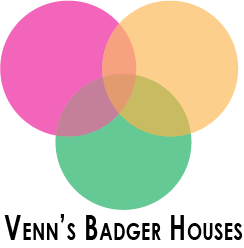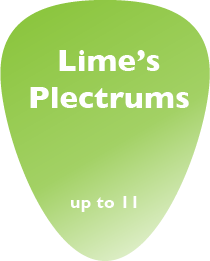Vector Graphics Workshop – CS6 version
Vector graphics are used to make logos and icons. They are special types of images which can be resized to become as large as you like.
A simple logo
I need a new logo for this website, so lets start by making a really simple logo.
![]() Making a Logo as a Vector Graphic in Illustrator
Making a Logo as a Vector Graphic in Illustrator
Keep the logo really simple and think about where you'd want to use it. Make sure you save both the Vector Graphic version (the .ai file) and export a PNG file as well.
If you need to resize your vector graphic it's quite easy (once you know how...):
Classroom resources:
Working with shapes
Shapes and text form the basics of most of what you need to use Vector Graphics for. There are lots of interesting things you can do with shapes.
![]() Transparency in vector graphic shapes
Transparency in vector graphic shapes
You can use transparency to make a logo like the one on the right with three overlapping circles.
![]() Colour gradients in vector graphic shapes
Colour gradients in vector graphic shapes
Warping shapes is quite hard, but can be used to change simple circles into more interesting shapes, like the plectrum to the right. This is even cooler because it uses a simple gradient.
Making a leaf shape
A more complex (and natural) shape like a leaf isn't actually that hard to create once you have some basic skills. If I can produce something that looks reasonable, anyone can...
This combines the skills of adding basic shapes, warping and using a gradient fill. You may need to refer back to some of the guides above.
Start by aiming to produce something like I have (I used a gradient from a darker green to a lime green at 80% opacity and changed the angle a little if that helps). But then have a think: not every leaf is green. Not every leaf has a simple shape. What else can you produce?
Frames r Us assessment
This assessment asks you to make a simple logo using shapes from a design. Make sure to keep to the design - that's super important.
 Mini-Assessment:
Mini-Assessment:See the client brief document for the rules for this task and the visualisation diagram for what you need to produce. Your work will be marked by your user area being inspected. All of the evidence required should be saved in one place.
![]() Frames r Us Visualisation diagram
Frames r Us Visualisation diagram
The visualisation diagram allows you to make some choices and add some optional (and harder) elements to your logo. You will need to export it at two different sizes.
![]() Working with text - some tips for making your text look cooler
Working with text - some tips for making your text look cooler
Make sure you think carefully about where you're saving your work.
Making an Awards Badge
This adds a little more complexity to using shapes, but shows you how easy it is to make something quickly in Illustrator which can be used in lots of ways.
To add text on a circle the proper way you'll need to take a look at this guide as well.
Making an Owl Face Logo
By combining a range of shapes with some slightly more advanced skills, it's fairly easy to make a simple owl face logo - which is a fairly common logo choice.
Obviously, once you know some of the basic skills you can reuse them to create other types of logo as well.
![]() Logos using "freehand" drawing
Logos using "freehand" drawing
There's more you can do with lines as well:
![]() Drawing lines with Illustrator
Drawing lines with Illustrator
A classic logo
I was driving behind a van with the Pepsi logo on the back and thought, heck, I think I could make that and that it might be a cool thing to teach. So...
Making the designcats logo
Once you have the skills to make the Owl Face Logo, it's not too tricky to take them a bit further and create the designcats logo.
You may find that you need to get a bit more complicated with the cat's tail. The guide below might help.
I got the basic idea for this from this post on Creative Market![]() . I'm not sure who it's by, but it helped me to get a couple of ideas together and, obviously, I used the name designcats.
. I'm not sure who it's by, but it helped me to get a couple of ideas together and, obviously, I used the name designcats.
Working with effects and drop shadows
Illustrator has a whole range of really interesting graphics effects you can use. One of these is adding drop shadows, but there are tonnes of interesting things you can do.
Time for an assessment...
This assessment gives you a choice over your client. Look carefully at the markgrid and present all the required evidence.
See the client brief document for the rules for this task. Your work will be marked by your user area being inspected. All of the evidence required should be saved in one place.
![]() Planning task – do this first
Planning task – do this first
Note that you need to write a short review of your logo for this task.