Step 6 – Adding a finish line
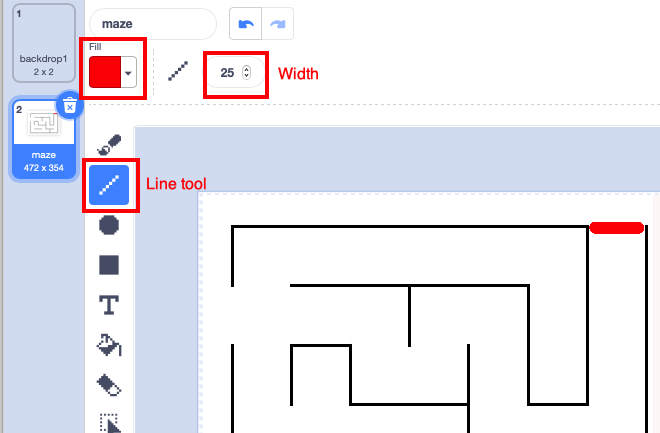 We need to know when the sprite has finished the game. To do that, we need to add a finish line to the backdrop.
We need to know when the sprite has finished the game. To do that, we need to add a finish line to the backdrop.
- Click somewhere on the Stage area at the bottom right – the bit where the backdrops are
- Click the Backdrops tab at the top
- Use the Line tool to draw a red line at the end of the maze
If you set the Saturation slider to 100 it might help
- Try making the line a little thicker – change the number to about 25
If it all goes wrong you can always undo. Or even load the backdrop again if necessary.