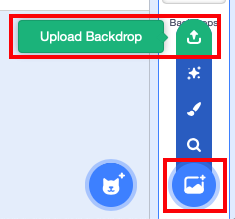 Step 1 – Upload the maze backdrop:
Step 1 – Upload the maze backdrop:
Start by uploading the maze backdrop.
- Click the Backdrops button at the bottom right and choose upload backdrop
You should have downloaded this from the previous page
- Find the maze.jpg file and upload it
The backdrop should load just fine.
Tweak the sprite:
I'm going to be sticking with the cat sprite here.
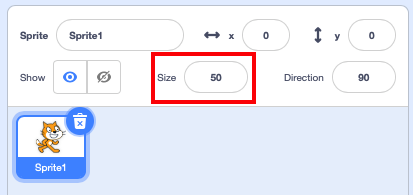 The cat needs to fit through the maze, so you’ll probably have to make the sprite a little smaller
The cat needs to fit through the maze, so you’ll probably have to make the sprite a little smaller
- Click on the sprite
- Change the size from 100 to a size that fits inside the maze – I used 50 at first
If you use a different sprite you’ll need to change the size carefully. For this game a "square" sprite will probably work better than a long one.
Ideas...
You could make your own maze background or find another one to use. That’d OK, but remember that your sprite has to fit through the maze.