Step 2 – More printing
When your program ran it opened up a new window.
This is called the IDLE Shell. It's the place where your code runs and does whatever it's supposed to do.
Once you've finished running your program you can close the window that it's run in each time.
More printing
Let's tell the user what's going on in the room first.
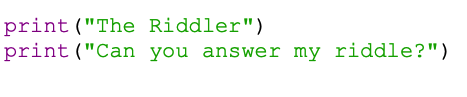
- Underneath your code to display the title, type: print("Can you answer my riddle?")
- Run your code (Run > Run Module)
Python will ask you to save your code each time you make a change and then run it. Just say OK each time.
This should look OK, but there's something simple we can add straight away.
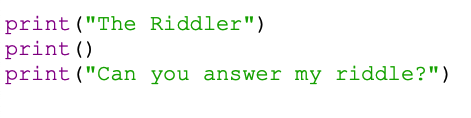
- Change your code to create a blank line between the title code and "Can you answer my riddle?" (press Enter at the end of the first line)
- Type this code: print()
- Run the code (they keyboard shortcut for running code is the F5 key at the top of the keyboard)
This simply leaves a blank line after the title. Which I think looks a lot nicer.