Step 8 – Ask another question
The quiz needs to include at least five questions, so we'd better ask another one.
This gets added at the bottom of your code.
IMPORTANT: Now I'll show you how to write a "text" answer – one where the user doesn't have a set of multiple choice options to select from. These are harder to check whether or not the answer is right. You have to predict what "right" answer the user is going to give. And then they need to spell it right...
Your quiz needs to include a mix of multiple choice and text answers. You can ask them in whatever order you want.
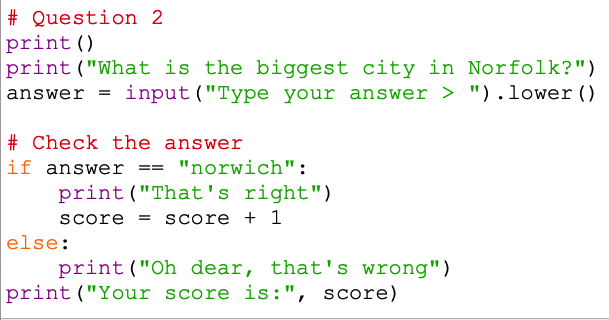
- Add the code in the screenshot at the bottom of your program
Take care again. The : at the end of two of the lines are really important and the indents quotes and the == really matter
- Run your program and see what happens.
When you get to type the answer, make sure you try different answers. We've already added .lower() so that should help. Try:
- "norwich"
- "NORWICH"
- "Yarmouth"
- "73"
With a bit of luck everything should work right
- Add anything you want to the messages you give the player
Now that you have two questions, you'll need to add some more...
Here's what my complete program looks like:
DO NOW: Add more questions. You need at least five.
Then you can click here to go on to Part 2.